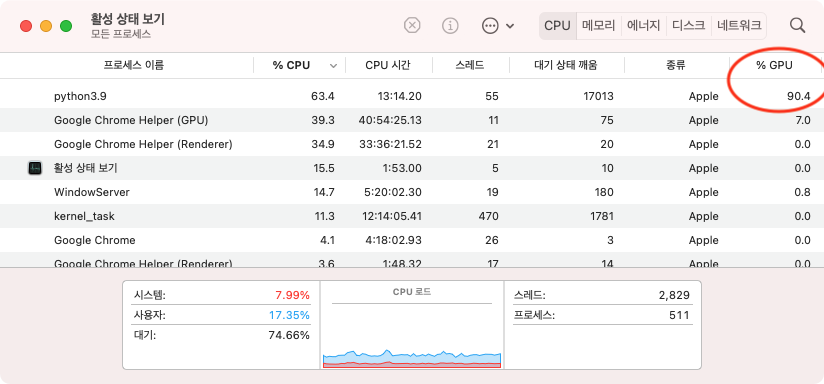Installing TensorFlow 2.5 and Jupyter Lab on Mac with M1
Last month, I finally painstakingly installed TensorFlow 2.4 and Jupyter Lab on my Mac with M1 (see the blog post). It worked nicely: 10 times faster than Colab, but also had a few issues like working only with Python 3.8, having to manually downgrade some packages such as numpy and h5py. Two days ago, Apple released TensorFlow 2.5 for Mac.
On https://github.com/apple/tensorflow_macos, they now redirect to TensorFlow 2.5, customized to run on the GPU instead of the CPU:
You can now leverage Apple’s tensorflow-metal PluggableDevice in TensorFlow v2.5 for accelerated training on Mac GPUs directly with Metal. Learn more here.
The page shows how to install it, and this time it seems much simpler.

The steps are:
- create a conda environment:
conda create --name tf25followed byconda activate tf25 - install tensorflow-deps from the apple channel:
conda install -c apple tensorflow-deps - install tensorflow-macos:
pip install tensorflow-macos - install tensorflow-metal:
pip install tensorflow-metal - install Jupyter Lab:
pip install jupyterlab
Here's the output from installing tensorflow-deps.
(base) % conda create --name tf25
(base) % conda activate tf25
(tf25) % conda install -c apple tensorflow-deps
Collecting package metadata (current_repodata.json): done
Solving environment: failed with initial frozen solve. Retrying with flexible solve.
Solving environment: failed with repodata from current_repodata.json, will retry with next repodata source.
Collecting package metadata (repodata.json): done
Solving environment: done
## Package Plan ##
environment location: /Users/anhtuan/miniforge3/envs/tf25
added / updated specs:
- tensorflow-deps
The following packages will be downloaded:
package | build
---------------------------|-----------------
absl-py-0.10.0 | pyhd8ed1ab_1 95 KB conda-forge
ca-certificates-2021.5.30 | h4653dfc_0 136 KB conda-forge
certifi-2021.5.30 | py39h2804cbe_0 142 KB conda-forge
flatbuffers-1.12.1 | hbdafb3b_0 1007 KB conda-forge
grpcio-1.34.1 | py39h1eaaf2b_0 1.8 MB conda-forge
h5py-3.1.0 |nompi_py39h99babb8_100 1.1 MB conda-forge
libcurl-7.77.0 | h8fe1914_0 301 KB conda-forge
libprotobuf-3.17.2 | hccf11d3_0 2.1 MB conda-forge
numpy-1.19.5 | py39h69a04d8_1 4.7 MB conda-forge
pip-21.1.2 | pyhd8ed1ab_0 1.1 MB conda-forge
protobuf-3.17.2 | py39hfb83b0d_0 326 KB conda-forge
python-3.9.4 |h5b20da3_0_cpython 12.0 MB conda-forge
scipy-1.6.3 | py39h5060c3b_0 18.1 MB conda-forge
tensorflow-deps-2.5.0 | 1 3 KB apple
wheel-0.35.1 | pyh9f0ad1d_0 29 KB conda-forge
wrapt-1.12.1 | py39h46acfd9_3 45 KB conda-forge
------------------------------------------------------------
Total: 43.0 MB
The following NEW packages will be INSTALLED:
absl-py conda-forge/noarch::absl-py-0.10.0-pyhd8ed1ab_1
astunparse conda-forge/noarch::astunparse-1.6.3-pyhd8ed1ab_0
c-ares conda-forge/osx-arm64::c-ares-1.17.1-h27ca646_1
ca-certificates conda-forge/osx-arm64::ca-certificates-2021.5.30-h4653dfc_0
cached-property conda-forge/noarch::cached-property-1.5.2-hd8ed1ab_1
cached_property conda-forge/noarch::cached_property-1.5.2-pyha770c72_1
certifi conda-forge/osx-arm64::certifi-2021.5.30-py39h2804cbe_0
flatbuffers conda-forge/osx-arm64::flatbuffers-1.12.1-hbdafb3b_0
gast conda-forge/noarch::gast-0.4.0-pyh9f0ad1d_0
google-pasta conda-forge/noarch::google-pasta-0.2.0-pyh8c360ce_0
grpcio conda-forge/osx-arm64::grpcio-1.34.1-py39h1eaaf2b_0
h5py conda-forge/osx-arm64::h5py-3.1.0-nompi_py39h99babb8_100
hdf5 conda-forge/osx-arm64::hdf5-1.10.6-nompi_h0fc092c_1114
keras-preprocessi~ conda-forge/noarch::keras-preprocessing-1.1.2-pyhd8ed1ab_0
krb5 conda-forge/osx-arm64::krb5-1.19.1-hd92b7a7_0
libblas conda-forge/osx-arm64::libblas-3.9.0-9_openblas
libcblas conda-forge/osx-arm64::libcblas-3.9.0-9_openblas
libcurl conda-forge/osx-arm64::libcurl-7.77.0-h8fe1914_0
libcxx conda-forge/osx-arm64::libcxx-11.1.0-h168391b_0
libedit conda-forge/osx-arm64::libedit-3.1.20191231-hc8eb9b7_2
libev conda-forge/osx-arm64::libev-4.33-h642e427_1
libgfortran conda-forge/osx-arm64::libgfortran-5.0.0.dev0-11_0_1_hf114ba7_22
libgfortran5 conda-forge/osx-arm64::libgfortran5-11.0.1.dev0-hf114ba7_22
liblapack conda-forge/osx-arm64::liblapack-3.9.0-9_openblas
libnghttp2 conda-forge/osx-arm64::libnghttp2-1.43.0-hf3018f0_0
libopenblas conda-forge/osx-arm64::libopenblas-0.3.15-openmp_hf330de4_1
libprotobuf conda-forge/osx-arm64::libprotobuf-3.17.2-hccf11d3_0
libssh2 conda-forge/osx-arm64::libssh2-1.9.0-hb80f160_6
llvm-openmp conda-forge/osx-arm64::llvm-openmp-11.1.0-hf3c4609_1
ncurses conda-forge/osx-arm64::ncurses-6.2-h9aa5885_4
numpy conda-forge/osx-arm64::numpy-1.19.5-py39h69a04d8_1
openssl conda-forge/osx-arm64::openssl-1.1.1k-h27ca646_0
opt_einsum conda-forge/noarch::opt_einsum-3.3.0-pyhd8ed1ab_1
pip conda-forge/noarch::pip-21.1.2-pyhd8ed1ab_0
protobuf conda-forge/osx-arm64::protobuf-3.17.2-py39hfb83b0d_0
python conda-forge/osx-arm64::python-3.9.4-h5b20da3_0_cpython
python_abi conda-forge/osx-arm64::python_abi-3.9-1_cp39
readline conda-forge/osx-arm64::readline-8.1-hedafd6a_0
scipy conda-forge/osx-arm64::scipy-1.6.3-py39h5060c3b_0
setuptools conda-forge/osx-arm64::setuptools-49.6.0-py39h2804cbe_3
six conda-forge/noarch::six-1.15.0-pyh9f0ad1d_0
sqlite conda-forge/osx-arm64::sqlite-3.35.5-hc49ca36_0
tensorflow-deps apple/osx-arm64::tensorflow-deps-2.5.0-1
termcolor conda-forge/noarch::termcolor-1.1.0-py_2
tk conda-forge/osx-arm64::tk-8.6.10-hf7e6567_1
typing_extensions conda-forge/noarch::typing_extensions-3.7.4.3-py_0
tzdata conda-forge/noarch::tzdata-2021a-he74cb21_0
wheel conda-forge/noarch::wheel-0.35.1-pyh9f0ad1d_0
wrapt conda-forge/osx-arm64::wrapt-1.12.1-py39h46acfd9_3
xz conda-forge/osx-arm64::xz-5.2.5-h642e427_1
zlib conda-forge/osx-arm64::zlib-1.2.11-h31e879b_1009
Proceed ([y]/n)? y
It looks like they also downgraded to numpy 1.19.5 as I found out I had to do with TF2.4. It's nice to know that it's the official way to set it up though, instead of blindly following the tip from some obscure StackOverflow posts.
After installing everything, I ran Jupyter Lab (jupyter lab) and ran some training. While the TF2.4 used to show 140% CPU activity on the Python 3.8 process in the activity monitor, now TF 2.5 showed up as Python 3.9 process which does 90% GPU activity.
And performance wise, training takes half as long as it used to. WOW!